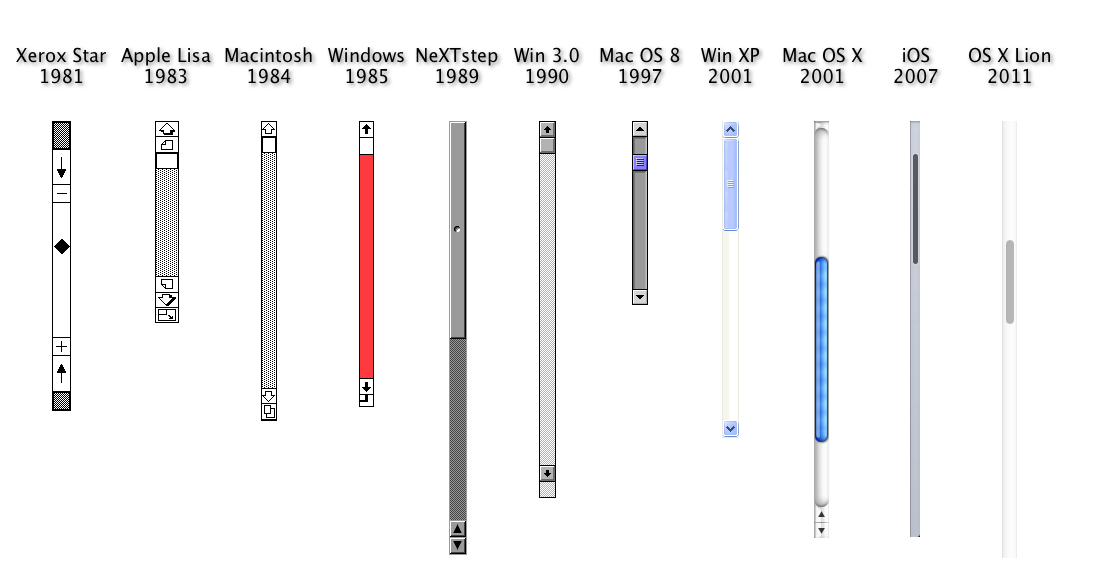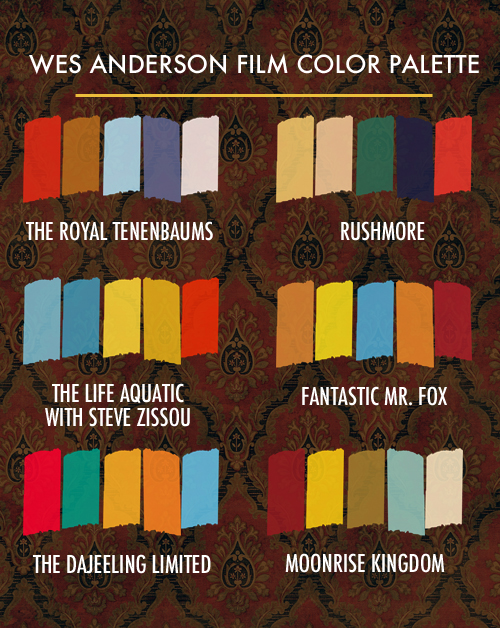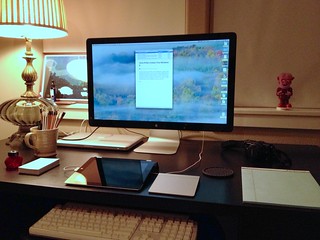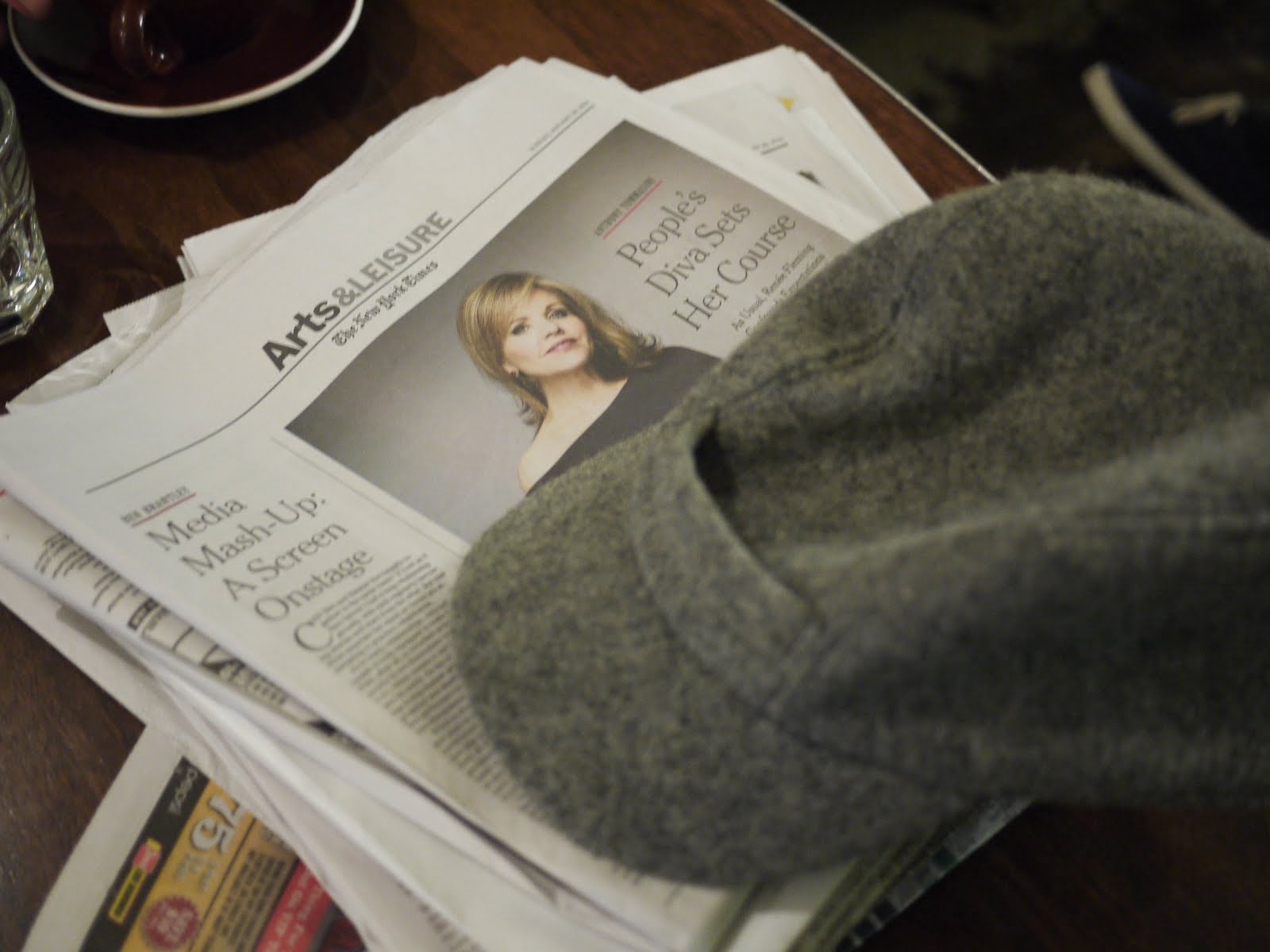Favorite Apps and Tools (May 2021)
I haven’t done it in a long time, but every so often it’s fun to look at the apps and tools I’ve been using and share that. A lot of these haven’t changed over the years, a couple are new, but most have stayed updated. Let me know if you discover anything you didn’t know about.
Development
What I do 90% of my work in.
A documentation browser that is better than Xcode’s in every way. You can also download docsets for lots of other languages and frameworks, which is about 100x better than searching the web every time you need something.
My goto for anything to do with regular expressions and big text files. I also use it for proper programming and writing in Markdown sometimes if other apps are giving me trouble or not acting how I want.
A Git client that you’d be silly not to use. It does nearly everything you need faster than the command line.
I put these two together, because I jump between them a lot. Visual Studio Code is probably the best Electron app I’ve used. It launches fast, the plugin ecosystem is amazing and for most things the code completion is untouchable.
Nova has the potential to do most of the same things, and some of them even better (setting up tasks is so much nicer), but with a much nicer and more Mac like interface. When Nova will do what I want, that’s usually what I go for, but it just doesn’t have the functionality yet and the plugins that exist are almost uniformly not as good. It’s also missing debugger support, which Visual Studio Code has. I’m looking forward to do the way when I can use Nova exclusively.
If you need to see what’s network calls are being made from your computer and what they’re returning, this is the best app for it. You can also write scripts that do things with the responses and replace URLs to return something else instead, which I used recently for testing image caching.
Paw is a great app that I don’t use as much as I should. What Paw is great for is creating a document representing all the calls that can be made to an API so you can test against it outside of your code.
Still the best regular expressions app, but it hasn’t been updated in years. It’s only a matter of time before it stops working and I’ll have to write my own thing.
Audio
My favorite audio editor/workstation — and I’ve used a bunch. If you’re using GarageBand, just switch. It’s such an easy transition and you can do so much more.
This is what I use for capturing both guest and my own audio for podcast recording.
It’s an Electron app, and it kind of sucks as an audio editor, but it has one killer feature: you can edit audio like text. It makes editing a long podcast recording so much easier than it would be. If this was a native app that had worked a little more like a regular DAW when you needed it too, it would be the coolest thing in the world.
Writing
I was using Ulysses for a while, but the fact that it hides Markdown links behind UI, and doesn’t exactly support regular Markdown got me off of it. iA Writer is a great app for writing things like blog posts when I don’t need to do a bunch of search and replace and other editing.
I use this for previewing things I write in Markdown. It’s inexpensive and way better than any of the build in previews in any text editor I’ve seen.
Sometimes I write things directly into MarsEdit, but usually I write in iA Writer or BBEdit, and then paste into it. It gives a nicer UI for sending things up to my blog with the proper categories, etc, than the web interface.
General
This is where all my passwords and two factor auth codes go. It’s great.
Soulver lets me write any math I need to do out as (nearly) English. Sometimes I use a regular calculator, but most of the time Soulver is easier and more powerful.
The best RSS reading app.
My image editor of choice. Mostly I do simple things, and it’s always been the best for that. If I needed to do more complex operations, it seems totally capable.
Not Apps
Since learning Ruby I can’t think of any reason I’d write a shell script. I used to use things like AWK all Shell all the time, and there’s no reason to for most things when Ruby exists and I know it. It’s the closest thing to “Objective-C without the C,” probably including Smalltalk.
You don’t need to be that good at regular expressions for them to change how you work with text on a computer. I might write a tutorial on them at some point.

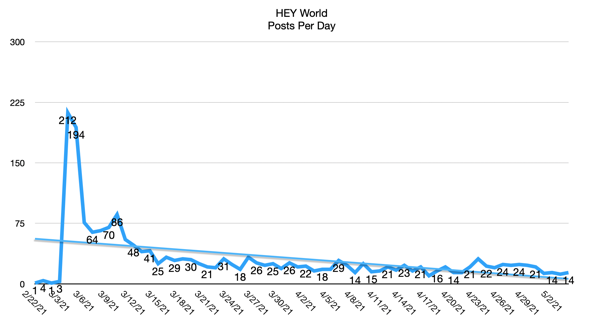
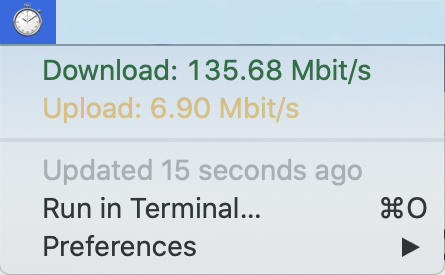
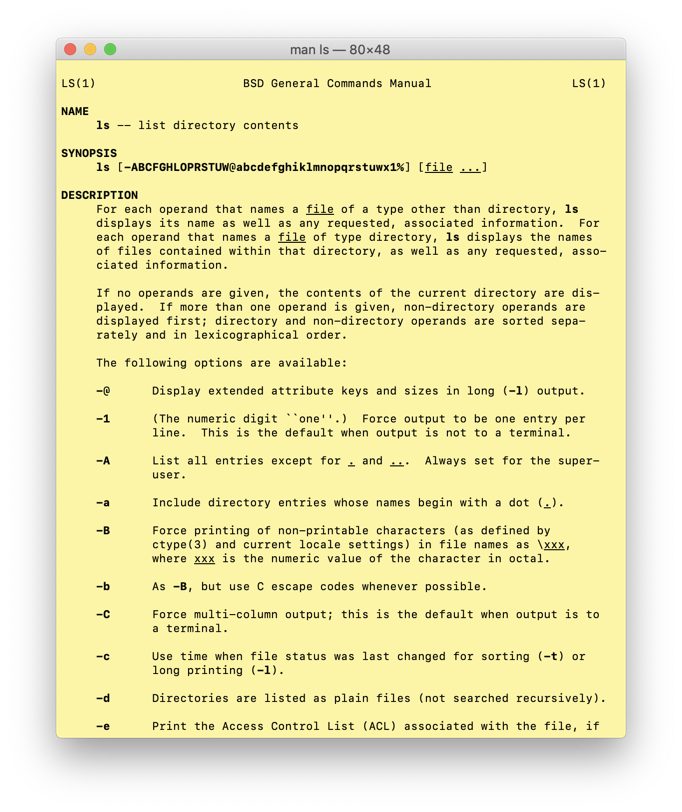
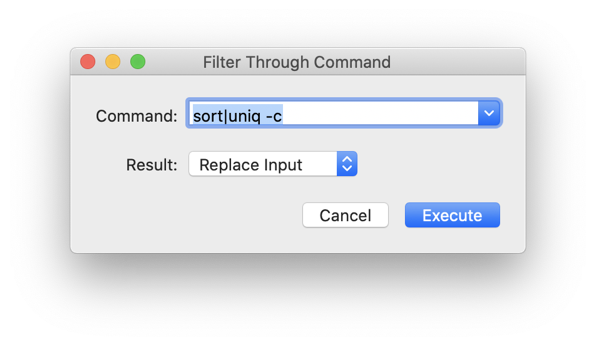
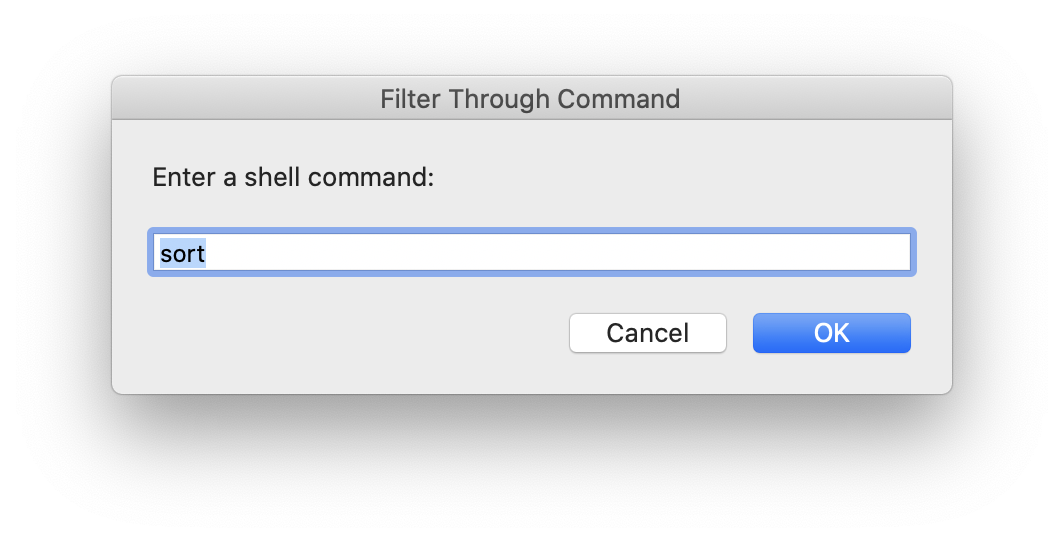

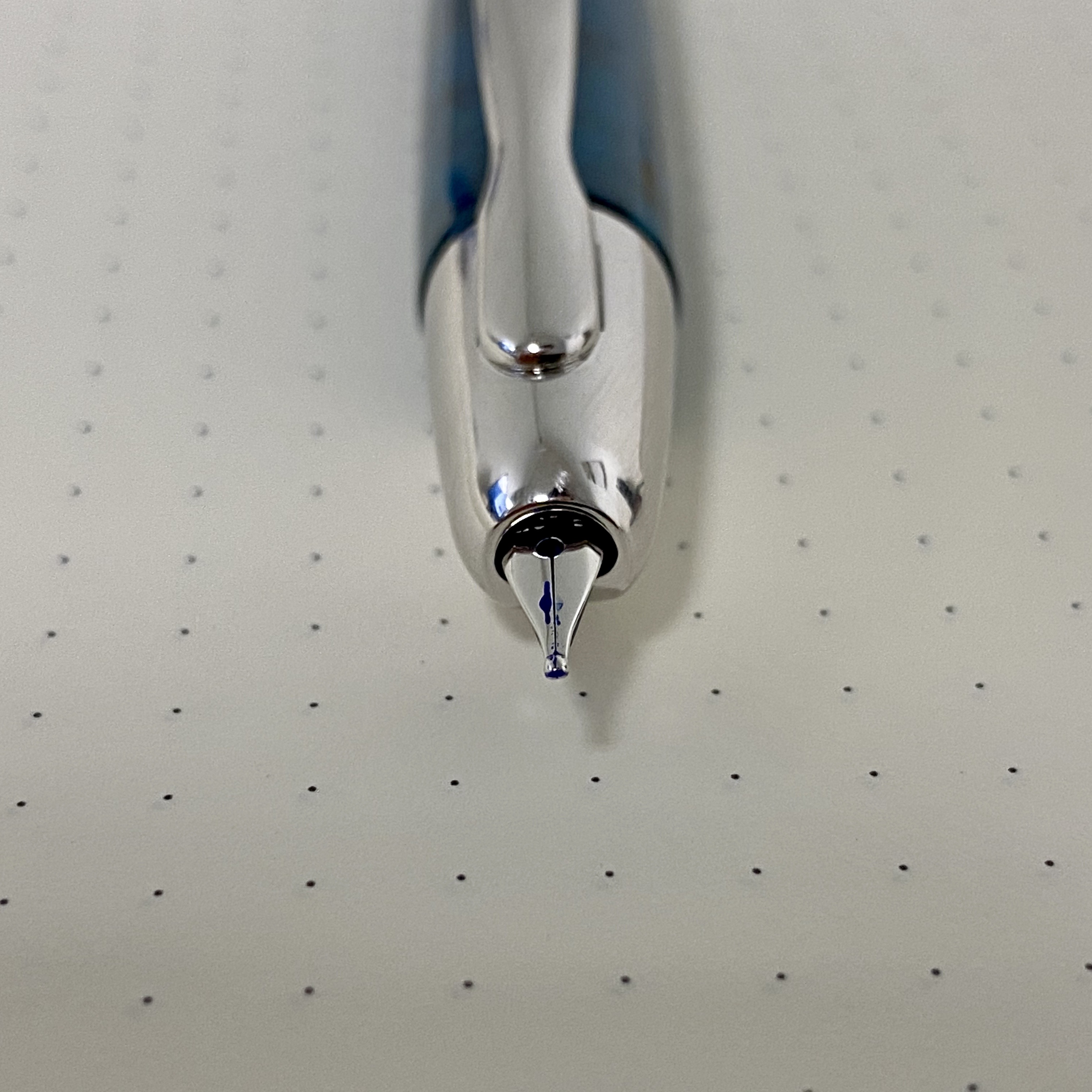

















































 The first few iterations I worked on didn’t involve any custom graphics, just tweaking colors using standard controls. I figured out a lot about the flow of things during this phase, and also which features didn’t really feel important.
The first few iterations I worked on didn’t involve any custom graphics, just tweaking colors using standard controls. I figured out a lot about the flow of things during this phase, and also which features didn’t really feel important.