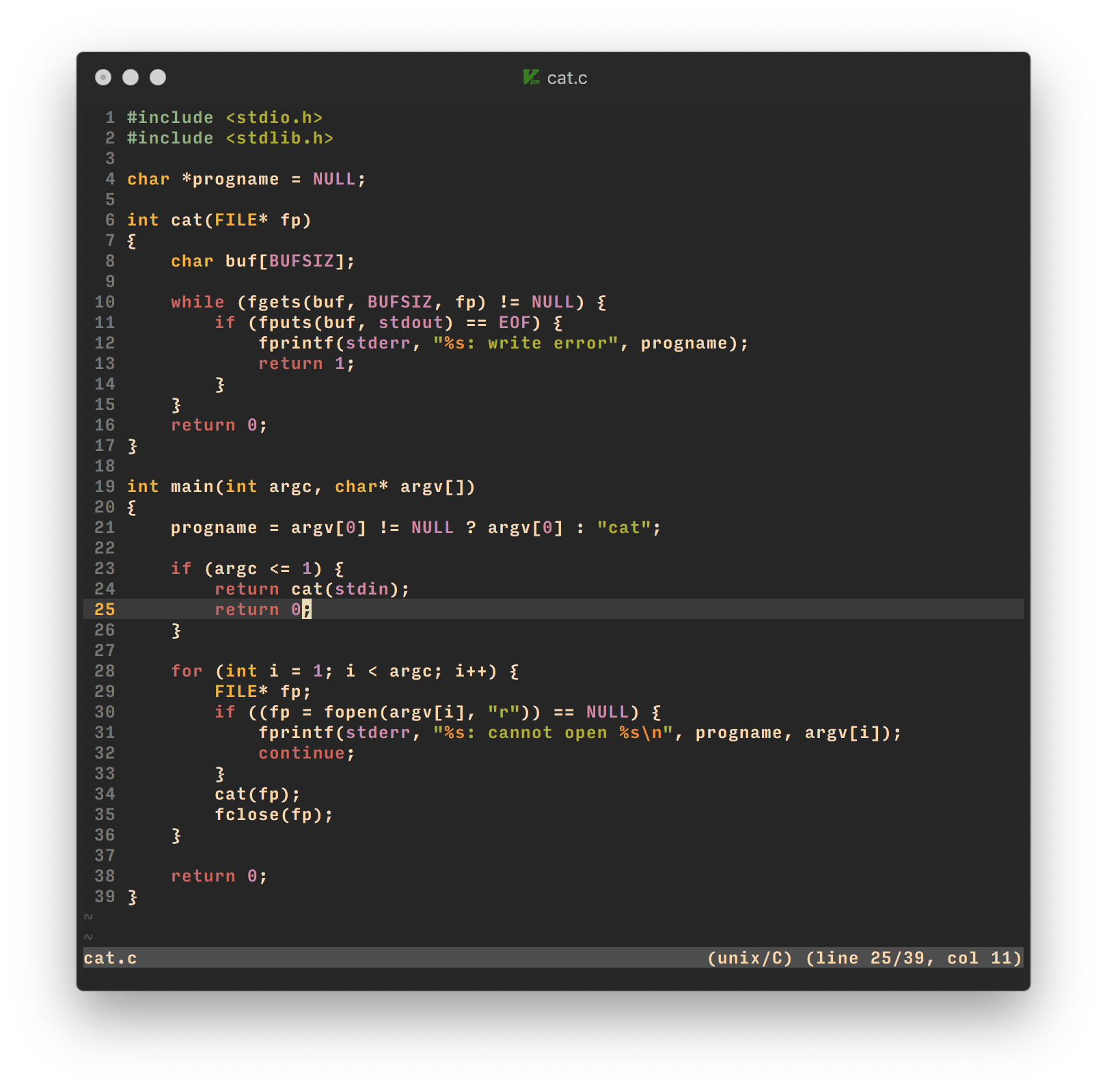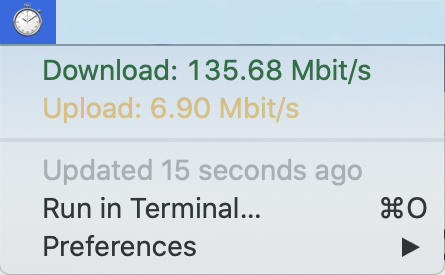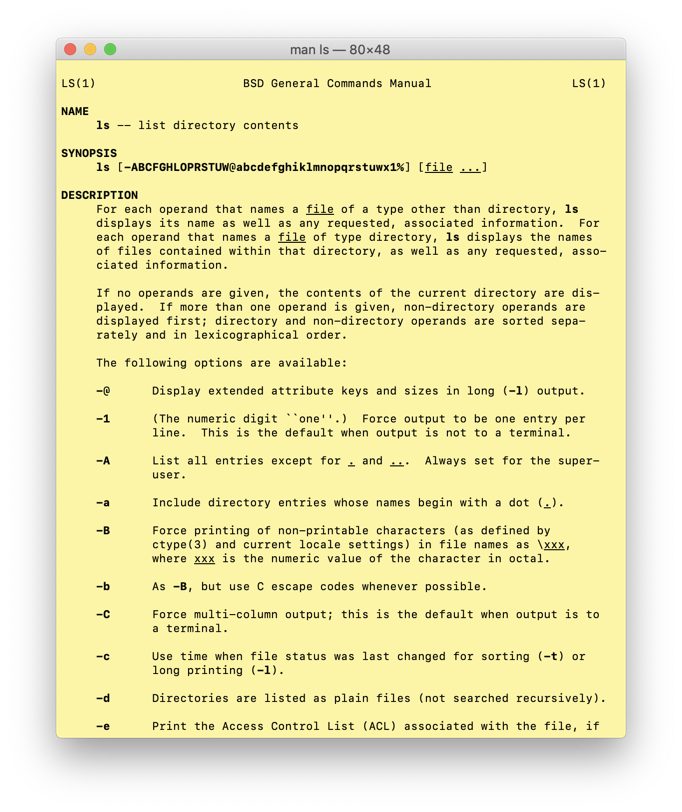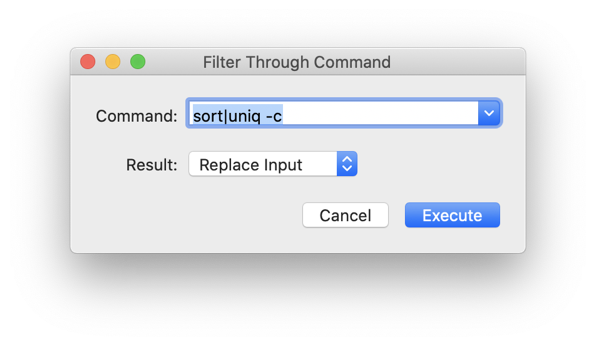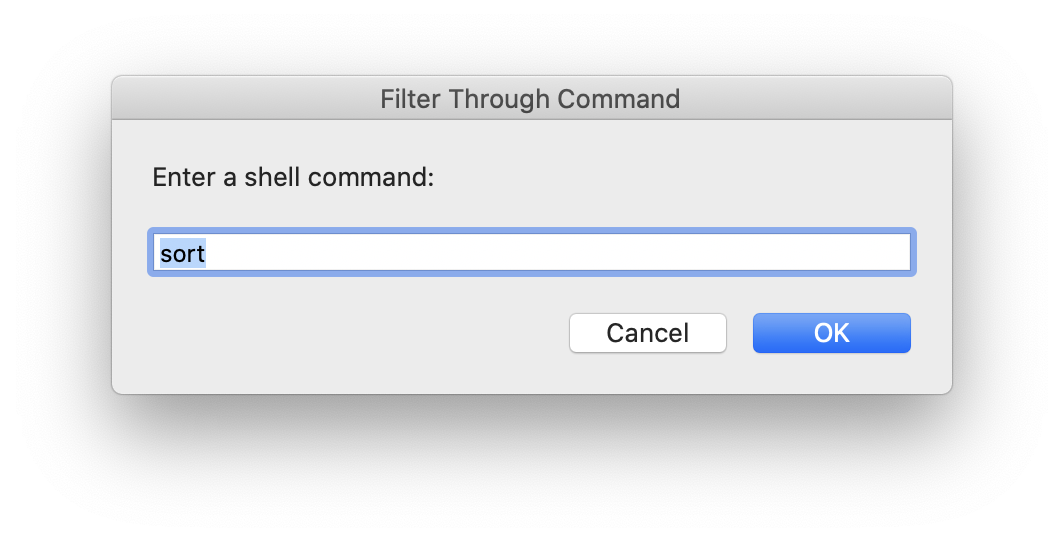Daily Planners for 2021
The last few years I’ve enjoyed keeping a paper journal of some kind for both personal and work related things. The separation is good so that private work stuff can stay at work, and also so that I’m not looking at work when I should be relaxing or doing other things.
For 2021, I’ve landed on using a Hobonichi Techo (A6) for my personal planner, and a Hobonichi Cousin (A5) for work. The larger size is helpful for work because it gives me room to take notes and sketch out ideas, where for home, I think the smaller size will be nice since I can more easily take it with me.
Another benefit of the Cousin is the integrated weeks pages — the smaller planner has weeks as an add-on book — which I hope will be good for planning out my work tasks. A week at a time is feels like about the right resolution for me to be thinking about work, so I’m hoping it’ll work out well.